Accelerating your Service Team with Video in the Field

If your company sells and services large equipment, then providing technical support can be a real issue. Qualified technicians are hard to come by, and many problems require on-site visits to diagnose and fix. The longer the tech spends on one field call, the longer another customer is awaiting a solution. The shortage of qualified technicians makes this problem worse. According to a study by Deloitte University Press, in 2016 the shortage of technicians and engineers dropped by 33% and product workers dropped by 54%. It is estimated that by 2020, the shortage of technicians and engineers will sink to 48% and production workers will be even further impacted, dropping down by 63%.
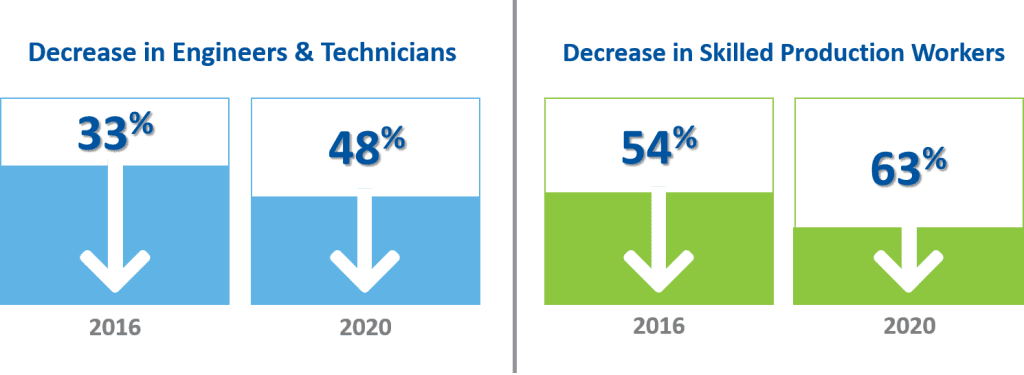
Empower Field Technicians with Mobile Video Conferencing
Luckily, with advances in communications technology, you can combat the technician bottleneck. Empowering field technicians with mobile video conferencing is simple. Video can be delivered to your employees through their mobile device, using a Unified Communications (UC) application. UC applications, such as iPECS UCE, can easily be downloaded on company or private devices, ensuring that your field technician can stay in touch no matter where they are. Your technicians use video to:
- Increase efficiency for your technicians.
- Reduce the amount of visits your technicians make to each customer.
- Accelerate issue resolution for your customers.
Keep reading to learn how mobile video conferencing can help keep your business competitive and your customers happy.
The Problem
For many field technicians, getting to the customer’s location can take several hours. Depending on the machinery they service, they may be driving across town fighting traffic, or commuting long distances to rural areas. This means that technicians can be out-of-pocket for several hours just getting to a customer. Consider this: the average travel time for a technician is one hour each way, and the average time on site is two hours. That means that most technicians only have time for two jobs in a day.
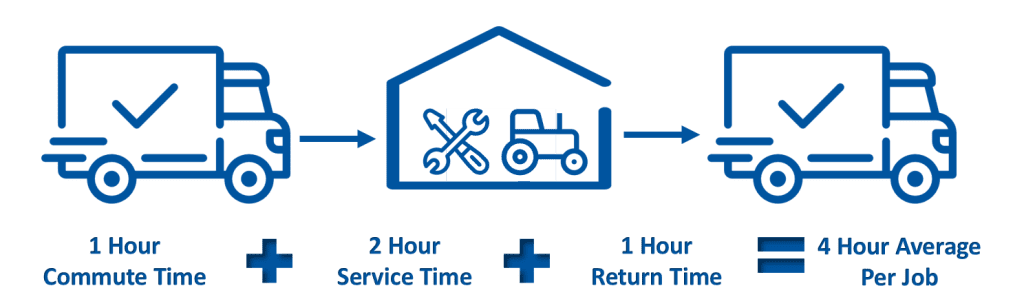
And the length of a job can be even longer than the average two hours. Once the technician has arrived, the diagnosis of the problem begins. But what if the technician is having trouble finding the exact issue? During their initial inspection, they may run into additional or unknown problems. Perhaps they didn’t receive the full picture from their customer, their initial guess was wrong, or there were other compounding problems. Even the best technicians come across stumbling blocks from time to time. This means that the technician has to call and verbally describe the issue to a colleague or return to the office to conduct research. This results in lost time for the technician, and longer periods with broken machinery for customers. To add insult to injury, the technician may not even have time for their second visit that day.
The Solution: Accelerating Issue Resolution
Using mobile video conferencing solves these problems. Video can help ensure that the technician can stay on-site to quickly and efficiently work through issues and find solutions. The technician can use their video UC application to dial in a senior technician, show them the actual issue, and even allow them to see the machine run while listening to any noises that may be occurring. The senior technician can then apply their own knowledge or conduct off-site research to help find a resolution, without having to drive to the customer to assist. The off-site technician can stay on the video call as the technician tries a variety of solutions, providing them with guidance or ideas as they work. This solution allows the technician to complete the job faster, thus spending less time on site. It also allows the expert technician to help several technicians on different jobs through the use of video. Faster issue resolution saves time and money for the customer and allows your tech to move onto their next job earlier.
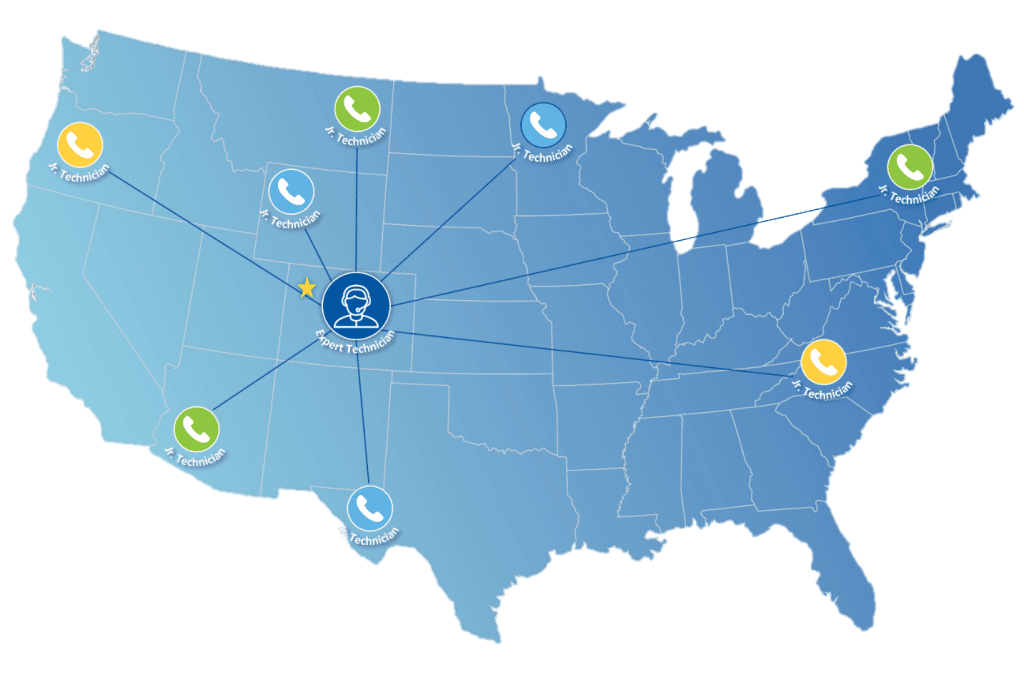
Reducing On-Site Visits
Using mobile video conferencing can also help you reduce the amount of visits your technicians make for each job. With the help of video, an off-site, senior technician can help with unexpected problems, conducting research and presenting alternative solutions without the technician ever leaving the job site. When technicians who don’t have access to video run into a problem, they’re forced to leave the site to confer directly with senior technicians and to conduct research. This means that multiple visits are often needed to complete one job. Eliminating revisits to customers not only makes the customer happier, it also frees up your technicians time to move on to other customers.
But how much of an impact does decreasing revisits really make? Consider this: say you employ twenty field techs, and you’re able to save each of them one four hour revisit a month using video. That means for each technician you are saving them twelve revisits a year. Across your entire workforce that’s 240 revisits saved, which means that you have time for an additional 240 service calls to other customers that your same workforce can do. How many extra customers could your technicians see over 240 service calls?
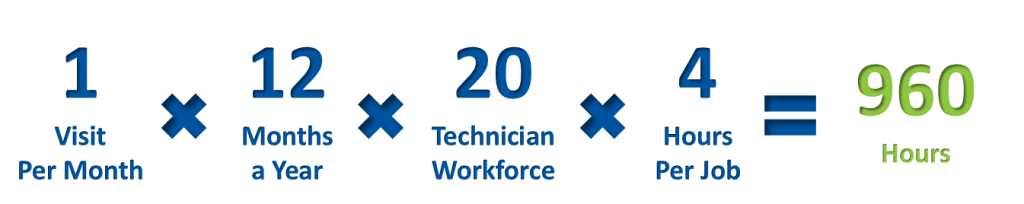
And how much money could your business save using your current workforce’s time for these additional 240 visits, as opposed to having to hire an additional technician? For example, if you pay your technicians $20/hour, you could be saving nearly $20,000 on those 240 service calls. Based on how much you pay your service technicians, how much could you save?
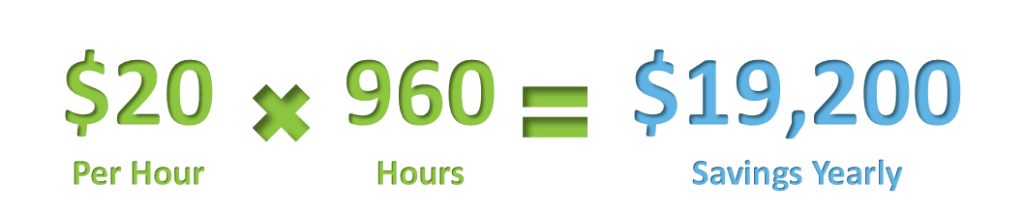
Avoiding Costly Parts Mistakes
A side-benefit of using video in the field is reducing incorrect part shipments. If a new part is needed that needs to be shipped to a customer, the parts specialist and field technician can coordinate using video to verify the right part is selected for the customer. Using video the parts specialist can see exactly what the tech sees including part numbers and other details that may impact part selection. The value here cannot be overstated. Consider what the cost of delivering the wrong part to the customer. Not only does the part have to be replaced, but customer confidence is lost. It’s even possible that the wrong part can’t be resold any longer. Deploying video helps the parts department avoid all of these problems.
Getting Started with Video
Implementing mobile video conferencing at your business is easy. First, confirm that you have a UC platform. If not, work with your current provider to see if they have a UC platform they can provide you. Make sure to confirm that the UC platform includes video that uses secure SRTP. Next, work with your technicians to download the UC client onto their mobile phones. Then, work together to create a process and implement video in your day-to-day communications.
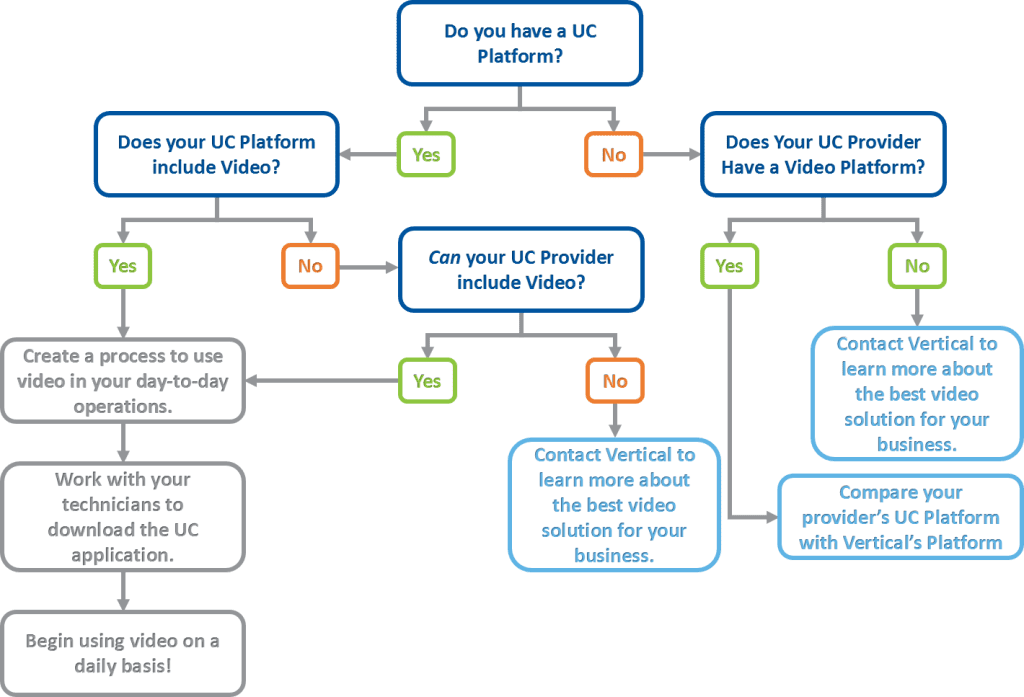
If you need help with a UC platform or adding video to your platform, Vertical Communications can help.



