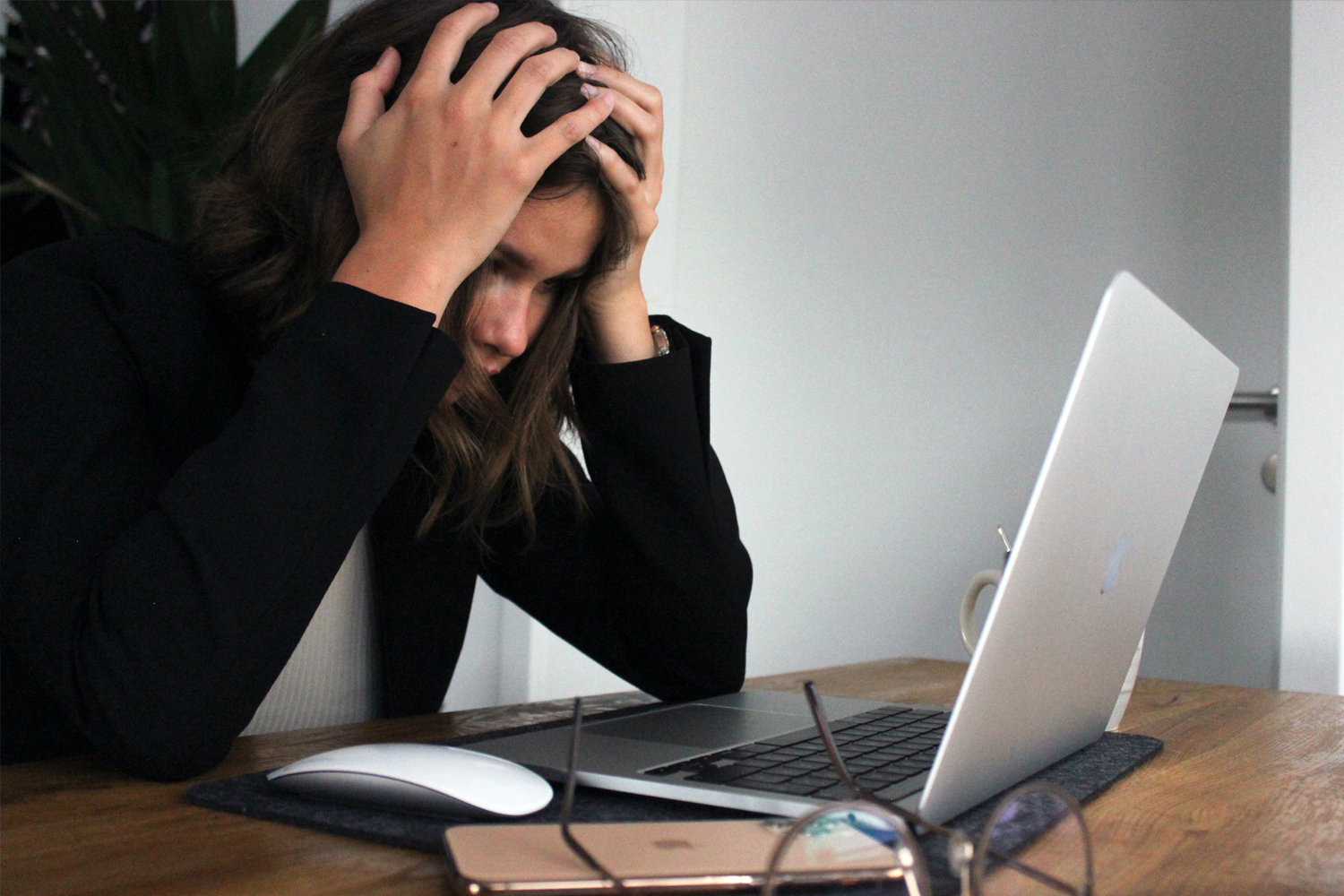7 Steps to Optimizing Your Data for AI-Powered Customer Service

Take your knowledge base from chaos to clarity for next-level contact center support.
If you’ve been following along with our articles recently, you understand we have a healthy dose of practicality when it comes to implementing new technology – especially AI-powered anything. We at Vertical believe that you should implement technology that helps you move closer to achieving your broader goals; helps your customer service teams do their job better and more efficiently; or enables data-driven decision making.
While there are plenty of reasons to be wary of AI implementation [Read Vertical Article: “You May Be Held Liable for Your AI bots. Are You Prepared?“], plugging Generative AI (GenAI) into your customer service experience as Agent Assist, or customer self service is an excellent use of the technology.
To utilize GenAI to its fullest, it needs access to good data. Here are the top 7 things you can do to ensure your knowledge base is up to the task.
1. Take the time to audit and organize your current knowledge base
Making sure your GenAI is pointed at information that’s accurate and up to date is important. Many companies are guilty of forgetting that information needs review on a regular basis to ensure it’s still relevant.
- Assess the quality, structure and accessibility of your information
- Purge outdated, irrelevant or duplicate content
- Ensure your formatting and overall structure is standardized across your KB
How to do it:
✔️WELL DONE: The Customer Service team scheduled a quarterly kb audit. They assessed every article to ensure it is up to date, accurately addresses current policies, and is still relevant to customer needs. During the audit, they removed outdated content about discontinued products, consolidated duplicate FAQs, and reformatted inconsistent headings and text styles to match a standardized template. Each article was tagged with metadata to make searchability easier for both agents and AI systems. They made notes for the next quarterly review.
❌NEEDS IMPROVEMENT: A company decided to implement GenAI without reviewing their knowledge base. The AI is fed outdated content referencing pricing models that are no longer used and duplicate entries that contradict each other. The knowledge base also lacks a clear structure, with some articles missing proper headings or metadata. As a result, the AI generated responses confuse customers and frustrate agents, requiring more time to fix than a proper audit would have taken.
2. Monitor the hygiene of your data
Having clean, accurate data is key to ensuring your company makes good decisions, your customers can make good choices, and your customer experience agents are answering questions correctly.
- Set up the processes you need to update and verify your data regularly
- When analyzing your data – be aware of possible biases or gaps in your information
How to do it:
✔️WELL DONE: A retail company established a monthly data review process, assigning team members to verify the accuracy of product descriptions, pricing, and customer-facing policies. They implemented a checklist to ensure all data met current compliance standards and reflected recent updates. During analysis, the team identified a gap in the knowledge base for handling questions about a new product line and quickly created content to address it. Additionally, they used diverse testing scenarios to spot and mitigate any biases in their AI training data.
❌NEEDS IMPROVEMENT: An insurance company assumed their data was accurate without regular checks or updates. Over time, errors accumulated, including outdated pricing information and incorrect product availability. When these issues were flagged by customers and agents, the team scrambled to fix them, damaging the company’s credibility. Worse, the AI trained on this flawed data amplified existing biases, providing responses that alienated certain customer groups. By actively monitoring and cleaning their data, the company could have avoided these pitfalls and maintained reliable, trustworthy resources for decision-making and customer interactions.
3. Design your content structure for findability
Whether you’re using GenAI or not, structuring your knowledge base with your customer in mind is essential. Information should be intuitive to navigate, making it easy for both customers and AI to drill down to the details they need without frustration.
- Use “signposts” like titles and headings to make sure your kb is useful for customers and GenAI
- Make sure your signposts are descriptive and relevant to all the information under it
- Arrange information from Broad to Specific
- Organize your data in a way that doesn’t overlap
- Don’t ignore your metadata or tags – make them descriptive and relevant
- Structure FAQs, decision trees, etc, in a way that mirrors customer logic NOT internal organizational habits
- Use conversational language to prepare for natural language queries
How to do it:
✔️ WELL DONE:
A Delicious and Logical Hierarchy: Cookies
- Types of Cookies
- Overview of types of cookies
- Drop cookies
- Chocolate Chip Cookies
- Chewy Molasses Cookies
- Bar Cookies
- Brownies
- Lemon Bars
- Rolled Cookies
- Gingerbread Cookies
- Sugar Cookies
- No-Bake (Refrigerator) Cookies
- Peanut Butter Oatmeal Cookies
- Chocolate Coconut Cookies
- Baking Tips
- Essential Ingredients
- How to properly measure flour
- What temperature should the eggs be?
- Techniques for Perfect Cookies
- How to cream butter and sugar
- The science behind chilling cookie dough
- Understanding that ovens lie to you
- Troubleshooting Common Issues
- Why cookies spread
- How to prevent dry cookies
- Essential Ingredients
❌NEEDS IMPROVEMENT:
Not So Yummy & Definitely Confusing Hierarchy: Cookies
- Baking
- Troubleshooting Cookies
- Why cookies spread too much
- What to do if your cookies are too soft
- Baking temperatures and times
- Troubleshooting Cookies
- Types of Cookies
- Rolled Cookies
- Sugar cookies
- Gingerbread cookies
- Chocolate Chip Cookies
- Peanut Butter Cookies
- No Bake Cookies
- Rolled Cookies
- Recipes
- Holiday Recipes
- Christmas cookies
- Halloween cookies
- Thanksgiving cookies
- Chocolate Chip cookies
- Specialty Cookies
- Gluten-Free cookies
- Vegan cookies
- Holiday Recipes
- Ingredients
- Flour Types
- Sugar Types
4. Integrate AI Training Data
Effective AI outputs require preparing your KB to support accurate and helpful outputs.
- Curate a dedicated knowledge base tailored for training your GenAI
- Strike a balance between scripted responses with the flexibility of creative AI-generated outputs
- TEST your outputs using real world scenarios from actual customer/agent interactions. (You’ve got transcripts to review, yes?)
Here is an example of what kinds of responses you might limit your AI to scripted responses versus creatively generated ones:
Scripted Responses are great for sensitive or high-risk topics where accuracy and compliance are non-negotiable:
- Refunds and Returns: A scripted response provides clear instructions, timelines, and links to the return portal. “To initiate a return, please visit our Returns Portal at [link]. Items must be returned within 30 days of receipt in their original condition to qualify for a refund.”
- Privacy and Data Requests: A strict script ensures compliance with GDPR and CCPA requirements. “To request a copy of your data or exercise your privacy rights, please complete the form at [link]. Our team will process your request within 30 days as required by law.”
AI-Generated Outputs are great when handling queries requiring creativity or conversational tone:
- Product Recommendations: AI generates personalized suggestions based on the customer’s browsing history or preferences. “Looking for something cozy? Based on your interest in sweaters, you might love our new cashmere line. Here are a few options: [links].”
- Troubleshooting Help: AI crafts dynamic responses for questions about order tracking. “It looks like your package is on the way! The expected delivery date is December 1st. You can track it in real time here: [link]. Let me know if you need anything else!”
To ensure your business has the right balance, you would test these outputs using real customer service transcripts verifying that scripted responses for refunds always provide accurate policy details, while AI-generated recommendations feel natural and engaging.
5. Set Up Content Governance to ensure your kb stays accurate.
Content governance ensures your knowledge base remains relevant and aligned with organizational goals. Governance should establish a framework for managing your content quality and consistency, which is crucial for both human users and AI systems.
- Assign a team whose job it is to maintain and update the knowledge base
- Implement a feedback loop from both AI and Agent usage to improve content and organization
- Utilize version control to track changes and maintain historical record
✔️WELL DONE: A company set up a content governance framework by assigning a dedicated KB team, including a lead from customer support, a technical writer, and a product manager. They established clear roles – the support lead reviewed content based on agent feedback, the technical writer ensured articles met formatting and language standards, and the product manager updated information after product changes. A feedback loop was created by allowing agents to flag unclear or outdated articles directly, while the AI system monitored user interactions to highlight common issues. The team implemented version control software to track updates, maintain historical records, and ensure seamless collaboration across departments.
❌NEEDS IMPROVEMENT: A company assigned content governance as an additional responsibility to an already overworked customer support manager, with no clear process or team to support them. They lacked a feedback loop, so outdated or unclear articles remained in the knowledge base, frustrating both agents and customers. Without version control, edits were made ad hoc, leading to confusion when conflicting or incomplete updates appeared in the KB.
6. Ethical and Compliance Considerations
Integrating GenAI comes with a responsibility to address ethical and legal standards proactively. Failing to do so can lead to compliance risks, reputational damage, or unintended bias in AI outputs. Establishing safeguards ensures your AI solutions remain trustworthy and aligned with organizational values.
- Ensure your AI complies with data security and privacy laws like GDPR or CCPA
- Build transparency into AI responses so users understand how the content is generated
- Tackle ethical concerns, especially around potentially biased or misleading AI-suggested content
✔️ Well done: A healthcare company implemented GenAI for patient inquiries and ensured compliance with GDPR and HIPAA by training the AI only on anonymized and securely stored data. They added disclaimers to AI-generated responses, clearly stating when a message was created by AI and encouraging users to verify critical medical advice with a professional. The company also conducted regular audits to identify and address potential biases.
❌Needs improvement: A company hastily deployed AI for customer service without reviewing its training data for privacy compliance, inadvertently including customer-sensitive information. They provided no transparency about when responses were AI-generated, leaving customers unaware of limitations. Additionally, the AI’s responses reflected biases in the training data, such as recommending certain products disproportionately based on gendered assumptions, resulting in customer backlash and reputational harm.
7. Plan to be continuously improving
GenAI implementation isn’t the finish line – it’s just the beginning of an ongoing process to optimize, correct, and change course as needed. The value of your company to your customers is only as good as your public-facing information – from website to agents – in helping customers get what they need.
- Monitor how well the AI performs and how accurately it uses the knowledge base
- Collect and act on feedback from both agents and customers
- Regularly update your knowledge base to meet evolving business and customer needs
✔️WELL DONE: A travel company implemented GenAI for customer service and set up monthly performance reviews to assess its accuracy and relevance. They collected feedback from agents through a reporting tool and surveyed customers about their experience with AI-generated responses. Based on this input, they identified gaps in the knowledge base, such as insufficient information on new travel regulations, and quickly updated their content. This proactive approach ensured the AI remained accurate, helpful, and aligned with evolving customer expectations.
❌ NEEDS IMPROVEMENT: A company launched a GenAI self-service tool on their website but neglected to monitor its performance or collect feedback after implementation. Over time, the AI began referencing outdated warranty policies and provided inaccurate troubleshooting advice due to changes in product design that weren’t reflected in the knowledge base. Additionally, no one noticed when the AI started to hallucinate and make up FAQ answers. Because customers and agents had no way to report these issues, it led to frustration, a poor customer experience and increased support costs as people started calling the human-staffed hotline more frequently.
Conclusion
Successful AI integration starts with preparation. By investing time upfront to build a well-structured, accurate, and goal-aligned knowledge base, you’ll save time and effort down the road. It’s always easier (and more cost effective) to start with quality data than to try to clean up a mess later.
Consider your knowledge base not just a static storage space but a dynamic, evolving asset that’s integral to your entire ecosystem. By keeping it continuously updated and optimized, you ensure it remains an indispensable tool for both your AI systems and the people who rely on them. In the end, a well-prepared and carefully maintained knowledge base is the key to unlocking the true power of generative AI.