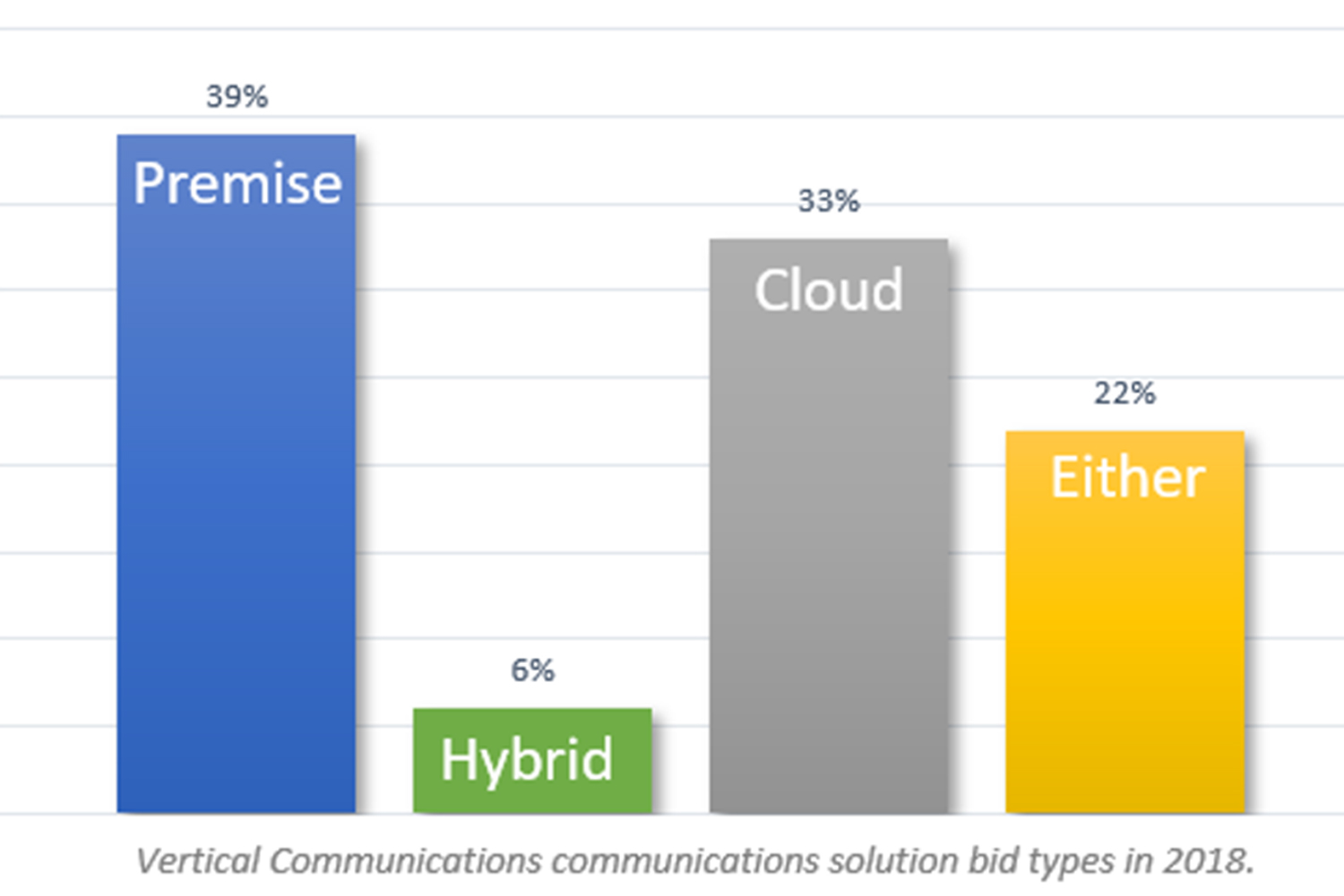Phone System 101: Communications Features That Can Change Your Business

The time has come. Your phone system is old and you need to determine what type of new phone system is right for you. The lifespan of a traditional PBX phone system is 7-10 years. If you’re like many businesses, you’ve been able to stretch the life of your system much longer, which means that you’re out of the loop on the newest telecommunications technology. If you have no idea where to start in regards to selecting a new phone system, don’t worry. You’re not alone, Vertical Communications can help.
These days, there are three types of phone systems that are available for your company, and they all offer different benefits. Selecting a premise, cloud, or hybrid phone system is something that is unique to each business’ needs. But there are a few features that you should be aware of, no matter what solution you choose or who you choose as a provider. These phone features are new to communications over the past ten years and can greatly impact your business.
Let’s take a moment to review the most valuable features available in telecom today and determine how they can help your business get ahead.
Unified Communications
Unified Communications (UC) allows you to access multiple forms of communications through one platform, including messaging, chat, video, and web conferencing. This allows you to select the medium that will best get the job done. UC allows you to utilize and understand only one communications platform, collaborate seamlessly no matter where you’re located, and to choose the best medium for how you communicate and for the specific situation. All of these things combined mean that you and your team can increase productivity and you can save by using one vendor for all of your communications.
Messaging
Unified messaging delivers all types of messaging to your email inbox, via a .wav file. This means that whether you’re sitting at your computer or you’re on the road with your smart phone, you can access your messages. You, or your employees, are able to conveniently manage communications and stay effective no matter where you are. As an added bonus, some providers also deliver voicemail transcription services as well.
Chat
Chat is often an under-utilized communications function, but it holds an important place in the communications world. Chat promotes seamless collaboration because it allows you to chat from a desktop application or via your mobile phone. Chat also provides a method to communicate quickly and efficiently on the little things, saving time on questions and information gathering, as well as increasing efficiency. The chat history capability is also beneficial, allowing you to look back to recall agreements, find answers to questions, and more.
Video Conferencing
Video conferencing allows for high-quality interactions between colleagues, no matter where you’re located. Video conferencing increases engagement in calls and meetings, allowing all participants to see each other and make eye contact and see each other speak, which improves communication. For some businesses, this function means that service technicians can phone a colleague when they run into an issue, visually and audibly displaying the issue via video conferencing. Many service providers, such as Vertical, provide video conferencing as both desk top and mobile application, ensuring that it is available for every use.
Mobility
Today’s workforce is on-the-go, whether they’re visiting clients at different offices, traveling from city to city, or working from remote offices. No matter where your employees are located it’s critical that everyone be able to communicate effectively. There are a variety of mobility features that can ensure that you and your employees can always get in touch with each other and their customers.
Twinning
Twinning is referred to in many different ways, such as Find Me/Follow Me and Anywhere. No matter what it’s called, twinning allows you to receive calls on your mobile device, transfer calls to your desk phone, and place outgoing calls from your mobile phone with the caller ID displaying your desk phone information. These features help you stay in touch without missing a beat- your contacts only have to remember one phone number, you can use the best form of communication (phone call, audio conferencing, video conferencing, chat, etc.) available in the moment, and everyone is more efficient, no matter where they’re located.
On-Phone Corporate Directory
There’s nothing worse than working on the road and being unable to find a contact number for someone within your company. The On-Phone Corporate Directory mobility feature ensures that you will have access to the same address book on your phone that you use from your desktop. On-Phone Corporate Directories also provide click-to-dial functionality allowing you to simply hit the number once and your phone call is engaged. No typing necessary.
One-Number Forwarding
One of the most popular aspects of mobility is one-number forwarding. One-number forwarding allows your (or your employees) to forward your desk phone to any number, whether that may be to another office phone or to a mobile device, which provides a host of benefits. Firstly, forwarding allows you to provide a single-number presence to both your colleagues and to your customers. This means you only need to list one phone number in your directory and on your business cards. When an employee leaves your business, your customers will still have your businesses’ number saved, which you can redirect as necessary, allowing you to maintain the relationship and ensure your customers always have current contact information.
Additionally, one-number forwarding allows you to be available to your colleagues and customers even if you’re on the road. You can also choose when to forward or not, which means that you can schedule forwarding to end when your work day is over, reclaiming your mobile device for personal use only. Once forwarding has ended, phone calls will once again point to the desk phone, where customers can leave messages for you to check once you arrive back in the office or via your UC platform.
Forwarding can be managed within the Web Portal, by either you, the administrator, or by the end-user.
Web Portal
Web Portals are beneficial to both administrators and end-users. Using the web portal you can easily control your employees’ system settings. This functionality allows you to act as a helping hand when your employees are off-site, out-of-office, or have left the company. System settings include phone configuration, password resets, forwarding, and feature codes. Your employees, the end-users, can also log into the web portal to change settings for themselves, like forwarding, checking and managing their voicemail, viewing call logs, and more. Administrators and employees can log in to web portals from any location, via their desktop or mobile phone, enabling them to be on-the-go and productive 100% of the time.
Packaged Features and Add-Ons
There are many important features that can make the difference in your business, such as those listed above. Some are available as part of packages and others can be added on. Many phone providers will offer package deals, which is ideal because it ensures that not only are all of your services and features are delivered by one carrier, but also that your total carrier cost will be lower because your features are part of a package. That being said, it’s important that your provider allows add-ons to their packages.
There are a variety of add-ons that are available to businesses today. CRM Integration with your phone system has become very popular, allowing for businesses to see customer information as they dial in. Collaboration platforms (such as Slack) can also be integrated with your phone system, which is an increasingly important need for business management. Many other add-ons are out there, and your phone provider should be able to accommodate them, whether or not you select a package. Every business is unique, which means that the features and add-ons that you need to stay competitive are different.
Increasing Your Productivity by Selecting the Right Phone Features
The “right” phone features differ depending on your company and what your needs are. UC, mobility, and Web Portals are common and valuable features available today. If your phone provider doesn’t offer them, consider looking elsewhere for a company that will help you leverage your phone system. Vertical Communications can help you select a phone system that promotes these features, and can also help you select other add-on features that will help to fulfill your unique business plan.
If you’re ready to investigate the right phone system for you, contact Vertical Communications today. Vertical will work with you to review your business strategy before aligning you with the best phone system for your needs.