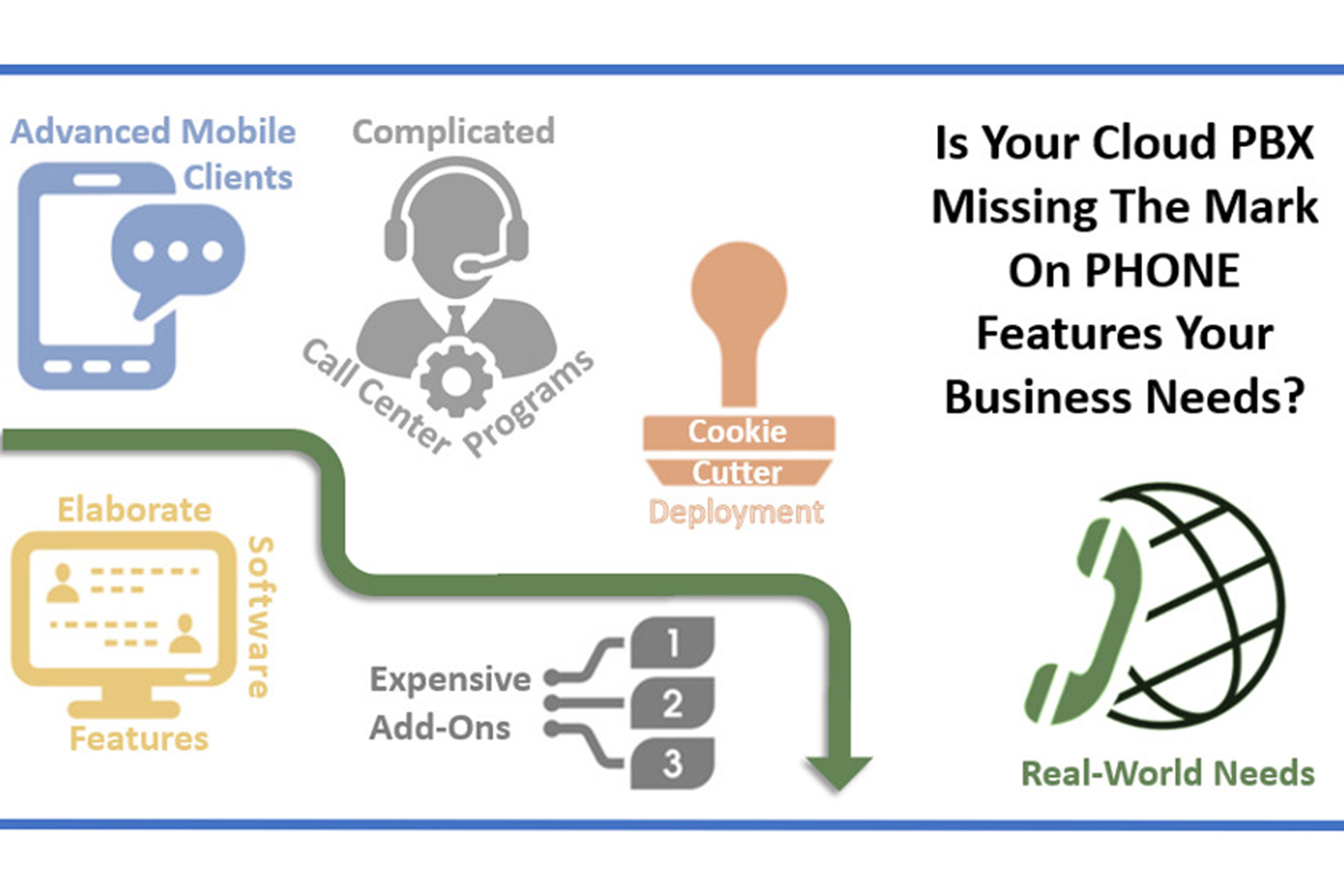Powerful Updates to 8×8 Video Meetings!

8×8 has launched a number of changes to Video Meetings that will make it more powerful for you to use in everyday business. Read on to learn the most notable changes 8×8 made.
Support for 100 Users Per Conference Session
8×8 Meetings now supports up to 100 active participants in each meeting! This feature is available in 8×8 Meetings Free, 8×8 Meetings Pro, and 8×8 X Series Meetings.
Improved Analytics
Improved analytics are available for Meetings Pro and X Series Meetings customers. If you’re an administrator in either version, you’ll notice another tab in your admin portal labeled analytics. Features include:
- Highly detailed call information capture allowing analysis of every detail of the call and the meeting.
- Powerful detection and diagnostic algorithms to proactively troubleshoot issues.
- Intuitive insights into the data to enable pattern and trend analysis.
- Alerting notifies your administrators and supervisors of monitored events proactively.
- Always up-to-date and accurate with auto-refresh.
Support for Safari and Firefox for Meetings
Previously, Video Meetings supported Chromium-based browsers like Chrome and Edge. Now major browsers like Safari and Firefox are supported to make it easier for your participants to join the conference with one-click.
Note that for 8×8 Meetings to work for Safari users, check to make sure that the “Prevent Cross-Site Tracking” setting is not checked within the Safari Privacy settings.

End-to-End Encryption (in BETA)
In April, 8×8 announced support for end-to-end encryption (also referred to as e2e encryption) and explained why it’s important for meetings that may require having their media streams completely encrypted from one end to the other. e2e encryption is now avaialble in Beta for 8×8 Meetings Free and 8×8 Meetings Pro users.
Because this is a preview of e2e encryption, there a few things to note:
- The feature currently only works in Chromium 83 browsers, namely the latest versions (release 83) of Google Chrome, Microsoft Edge, Brave, and Opera
- End-to-end encryption is not yet supported in Virtual Office Meetings for X Series users, but it is planned
- Any server-side services such as recording, live streaming, transcriptions, and phone access will not work in e2e meetings
Improved Meeting Controls
You are now able to mute phone participants using the meeting controls. The Mute option will now Mute phone participants as well as those using the meeting for audio. If you have moderation capabilities turned on, you can now set yourself as the only moderator for a meeting, which means only you will be able to:
- Start and end a meeting.
- Mute participant audio and video.
- Start and stop recordings and transcription.
- Remove a participant from the meeting.
You can review all of these details here, or reach out to Vertical for more information.
Are you interested in learning more about 8×8 Meetings and it can accelerate your company communications? Vertical can help.